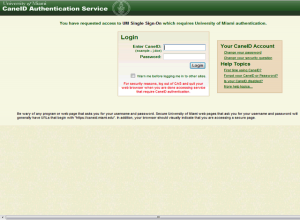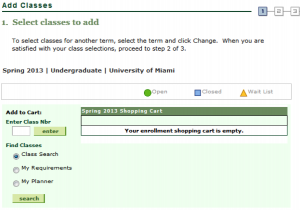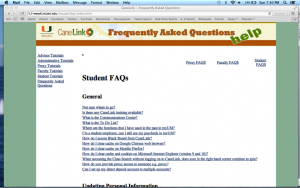Posted September 17, 2013
By REBECCA FERNANDEZ
In April of this year, when many Uniiversity of Miami students began to log on to their MyUM accounts, they quickly noticed that it wasn’t the same portal they were used to using.
Instead, it was a new system called CaneLink.
“I immediately noticed it was changed because everything looked so different. Maybe even a little bit more professional,” said sophomore, Samantha Kahme.
This new CaneLink system strives to integrate all aspects of student life into one interface in order to facilitate the student portal experience.
Justin Borroto, chair of the Student Government (SG) IT Advisory Board, said the decision to switch to CaneLink stemmed from the desire to keep UM on a standardized system. According to Borroto, there had been concerns that led the university to outsource its student portal to Oracle PeopleSoft, a company that looks at ways to improve the student online registration experience.
Sofia Cabrera, a senior, was uncertain about the change.
“I was really nervous when I heard about the switch from MyUM to CaneLink. I was really used to the old system, having used it for three and a half years. Although, looking back to when I registered for classes last semester, I do think registering for classes on CaneLink is significantly easier than MyUM. The new shopping cart system helps picking out classes seem less hectic,” she explained.
CaneLink’s new shopping cart option allows students to plan out their schedules before their registration dates. This allows students to register in a single click. There is also an option that allows students to be placed on a waiting list if the classes they are looking for are full.
“They can add classes to their shopping cart as early has one month before their registration dates” said advisor Natieska Rivas, “Although it took a lot of getting used to, it is an overall excellent new portal for students.”
Although this is efficient, these new features have not been enough to win some students over.
Melanie Martinez, a sophomore, said “I feel like CaneLink was sprung upon us. It took a lot of getting used to, especially for somebody like me who isn’t exactly tech-savvy.”
The SG IT Advisory Board is looking to have a live tutorial for students to be able to get used to the new system. There are also tutorial and FAQ pages on the CaneLink website that serve to answer students’ questions about the new service.
Norma de la O, ERP Business Systems analyst working in the Ashe Building, says “CaneLink is helping the university move towards the future to provide complete and quality service to the students.”