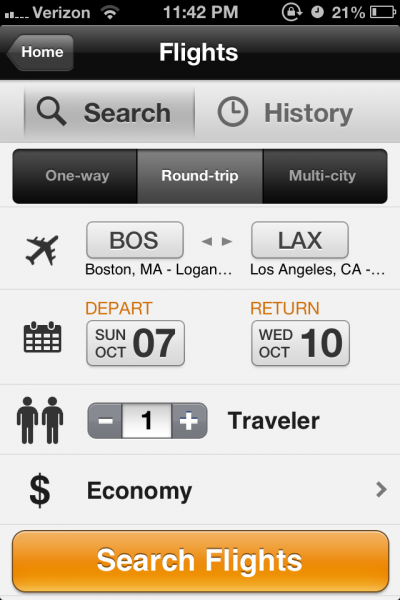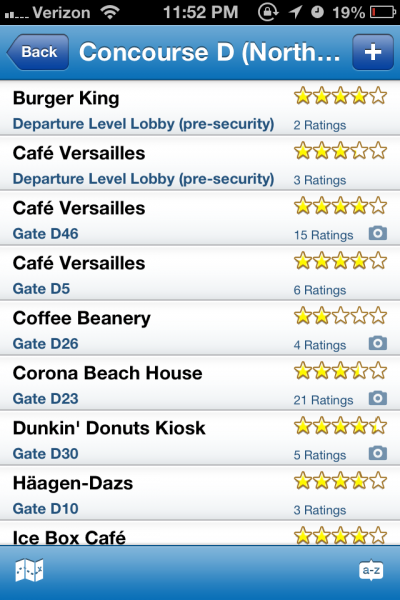Posted Oct. 8, 2012
By RACHEL JANOSEC
For on-the-go travelers, smartphone applications can save a great amount of time and money. Whether it is to book a last-minute hotel at a discounted price in a foreign country or to simply stay in touch with loved ones back home, these 11 apps are among the most useful to download.
Before the next great getaway get these apps on your smartphone and see what they can help accomplish:
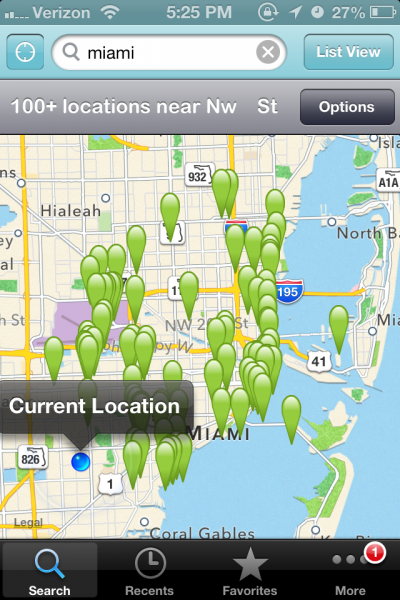
The Free Wi-Fi Finder app helps travelers find wireless hotspots all over the world in any location they are in (Photo by Rachel Janosec).
Free Wi-Fi Finder— the first app is for the traveler who is desperately trying to find WiFi for Internet access so that he or she can get in touch with friends or family back home, or for any other task that requires WiFi. This is the most important app to download because without Internet access none of the other apps will be downloadable. This app is called Free WiFi Finder and it directs one to the nearest hotspot. The Free WiFi Finder is free on the Android, iPad and iPhone, but be careful because free WiFi can be slow and unsafe. A safer and more reliable way to receive WiFi is to rent it from XComGlobal.com for a rate of $15 per day and international roaming fees won’t be a problem.
WhatsApp Messenger— one of the most important features when traveling is sending and receiving messages without roaming fees so that staying in touch with people from home is easy. To avoid these fees from a phone company, download the WhatsApp Messenger App and message freely. WhatsApp allows one to text, send photos and audio notes to and from family members and friends as long as they download the app as well. This app is free for the first year for Android, iPhone, Blackberry, Nokia and Windows Phone users, and then a one-time fee of 99 cents afterward.
OnTheFly— this app allows users to find the best airline itinerary at the lowest price. ITA Software’s OnTheFly app helps any traveler when he or she can’t get to a computer and needs to know when to fly during a certain time window and at the lowest price. OnTheFly displays a highly comprehensive set of flight options and has an area to punch in any range of dates and trip length and shows the least expensive time to take the trip. The app is free for all smartphone and tablet users.
Kayak— is another to download to find the best airline itinerary for the lowest price. It allows searches for preferred airports for layover areas and other specific situations that one may get stuck in. This app is also free on all smartphones and tablets.
Hotel Tonight— most travelers run into complications, flights being cancelled or meetings being rescheduled, and need to book a hotel room at the very last minute. The Hotel Tonight app offers extremely discounted rooms at many luxurious and chic hotels around the world. The rates for the hotels are announced noon on each day of check-in, so this app is for the “no plans” traveler. This app also only works for people traveling alone or as a couple because Hotel Tonight doesn’t allow for bed or room requests, it is just you get what you get. Most of the hotels let you stay for multiple nights at the discounted price but contact the certain hotel for more details on that. This app is free on smartphones as well.
TripIt— a key to successful traveling is organization and for an organized itinerary download the TripIt app on your smartphone before you head out. After downloading the app, send all confirmation emails to plans@tripit.com and TripIt will combine them all into an organized easy-to-use itinerary including maps, weather and driving directions.
“Being a college student away from home, I travel a lot during the year to visit friends and family and especially on holidays. I used to arrive at the airport anxious and hoping I had my flight, hotel and all other confirmation emails with me and I would search all over for them once I got to the counter. After getting the iPhone 4s and downloading TripIt I knew I had everything I needed with me and felt more organized,” said Madeleine Hawkes, a senior at the University of Miami.
FlightTrack Pro— to be the first to learn about flight changes download the FlightTrack Pro app. To date this app is the fastest and most accurate app to alert people about delays or gate changes. This is one of the few apps that doesn’t come for free though. It is $9.99 to download on the Android, iPad and iPhone, but it is well worth it.
“I was on a trip from Fort Lauderdale to Texas and my flight was delayed an hour and FlightTrack alerted me an hour and a half before, warning me that it would be delayed. The airport and any other apps failed to tell me about the delay ahead of time. This app saved me a lot of time not rushing to the airport,” said frequent traveler Lauren Bernoskie, a senior at the University of Miami.
Flight+ — if spending $9.99 for the quickest flight change notifications is too much, then download the Flight+ app, which is only $2.99. This app performs almost as quickly as FlightTracker but not always as accurately. Flight+ turns your phone screen into a flight departures and arrivals board for all airports worldwide and allows one to see all the flights that are taking off. This app is ideal for the person who is waiting outside the airport getting yelled at by security and circling around waiting to pick someone up and not knowing if the flight landed or not.
Seat Guru— the next and maybe most important app to download according to many travelers is the Seat Guru app. When one opens Seat Guru they are able to enter their flight number and then pull up the plane’s seat map. Then when the agent lists which seats are still available the app allows one to study which seat is best based on which recline, which has the most legroom, which is next to the bathroom and so on. This app helps someone choose a seat wisely if they arrive to the airport and don’t have a seating assignment yet or if their seat was moved. This app is free on the iPad, iPhone and iPod Touch but is not always accurate especially on United flights.
GateGuru— Another Guru app to get is the GateGuru. After typing in a specific airport and terminal the app will tell a traveler which food places and services are nearby, how other travelers rate them and where there are deals.
“The GateGuru app told me that Wendy’s was nearby to my gate and was having a two for one deal that day on all value meals. This was very helpful because I needed food fast and I was going to be on a long flight to California and wanted to be full because I dislike the airline food,” said Ali Myhre, senior at the University of Miami.
This app is best used before the security line so that one is aware of the food that lies ahead after the scanners. GateGuru is free on the Android, iPad, iPhone and iPod Touch.
Zipcar— mobile app is the last app to download before embarking on a traveling adventure. All the other apps get one to their destination, but this app allows one to explore the destination once arriving there. This app lets anyone rent a car in less then an hour from any given Zipcar location. This app is available for iPhone and Android. This app will help a traveler get away from their getaway and enjoy their time overseas without any hassle.
TOP TRAVEL APPS
Internet acess: Free Wi-Fi Finder
Messaging: WhatsApp Messenger
Airline itinerary for lowest price and organization: OnTheFly, Kayak App, TripIt
Hotel infortmation: Hotel Tonight
Flight information: FlightTrack Pro, Flight+
Seating information: Seat Guru
Gate/Food information: GateGuru
Rental Car information: Zipcar mobile app